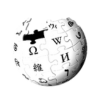Share the post "Toll Tag Showdown: Comparing Texas’ Best Options"
Tolls are a part of everyday life; they are required to help provide fees to help maintain road infrastructure. Toll tags have made the toll payment process easy and cut out the need to stop to pay at a booth, allowing motorists to drive straight through.
Texas has several toll tags available for motorists to choose from. Each toll tag option has advantages and disadvantages, but which is best?
From which motorists can choose, Texas has 6 toll tag options: TxTag, EZ-TAG, PikePass, TollTag, K-Tag, and National Pass. Each option has pros and cons based on your driving needs; some are better for local commutes and others for inter-state travel.
Key Points:
- Texas has 6 toll tag options: TxTag, EZ-TAG, PikePass, TollTag, K-Tag, and National Pass.
- Each toll tag has its own advantages and disadvantages based on driving needs.
- Factors to consider when choosing a toll tag include interoperability, cost, and discounts.
- It’s important to regularly monitor and manage your toll tag account to avoid issues and maximize savings.

- The Best Toll Tags In Texas
- How to Get a Toll Tag in Texas
- Benefits of Using a Toll Tag
- Toll Tags Compared
- Txtag Vs. Ez Tag
- Txtag Vs. Ntta
- Tips for Saving Money with Toll Tags
- Common Issues with Toll Tags and How to Resolve Them
- Texas Toll Tag FAQs
- Next Steps
- Contact Details for Toll Tag Customer Service and Support
The Best Toll Tags In Texas
Texas has 683 533 miles of road, the most in the US. All those miles of road need to be maintained, and toll tags provide much-needed financing for this; regardless of where you live in Texas, you will need a toll tag, but with 6 options available, which is the best Texas toll tag?
We will look at the various options and their pros and cons so you can decide what is best for you.
TxTag
TxTag, which is the Texas toll tag from the Texas Department of Transportation, is a good option for a driver who may do a lot of inter-state driving through the south-central corridor of neighboring states as TxTag is an interoperable system that can also be used with the K-TAG and PikePass systems from Kansas and Oklahoma respectively.
TxTag is excellent as it’s free, although it has to be preloaded with $20 to work, and this tag system works with all the Texas tolls. The other advantage is that there is no minimum reload amount.
You need to keep money in your account; otherwise, be prepared to pay higher rates. An easy way to keep your account topped up is to sign up for AutoPay, which helps ensure your account is never empty of funds.
- Free with a $20 preloaded account.
- Interoperable with K-TAG and PikePass.
EZ-TAG
The EZ-TAG toll tag options are through the Harris County Toll Road Authority. This toll tag system is interoperable with PikePass, TollTag, TxTag, and K-TAG toll tag systems, which give it operability in Kansas and Oklahoma.
EZ-TAG has several account options; up to 8 vehicles can be added to a single account. EZ-TAG has to be preloaded with a minimum of $40 and provide a single tag at no cost, with additional tags being charged at $2 per tag; there is, however, a $15 activation fee.
- Several account options.
- $15 activation fee and minimum $40 preloaded account.
- Interoperable with PikePass, TollTag, TxTag, and K-TAG.

PikePass
The PikePass is so-called due to the turnpike system of Oklahoma and is the toll system run by the Oklahoma Turnpike Authority.
As with other toll systems, the growing demand for interoperability means that by having a PikePass, you will also be able to use toll systems within Texas and Kansas, as the toll tag will also work with EZ-TAG, TollTag, TxTag, and K-TAG.
PikePass costs $40 prepaid, and the tag will be refilled automatically when charges pass a certain level. PikePass offers a 5% saving for those using their tags and an additional 5% cash back if the tag is used 20 or more times a month.
- $40 preloaded account.
- 5% saving for PikePass, and 5% credit of funds used if used more than 20 times a month.
- Interoperable with EZ-TAG, TollTag, TxTag, and K-TAG.
TollTag
TollTag is the toll tag offered by the North Texas Tollway Authority (NTTA); the TollTag costs $20 to $40 to start. TollTag has interoperability with PikePass, TxTag, EZ-TAG, and K-TAG, making it another good option for those who drive within Texas or head to Oklahoma or Kansas.
The one benefit of this option is reduced toll rates at all tolls that belong under the jurisdiction of the NTTA, making it the perfect choice for residents of North Texas.
- Varying startup costs from $20 to $40.
- Reduced toll rates at NTTA tolls.
- Interoperable with PikePass, TxTag, EZ-TAG, and K-TAG.
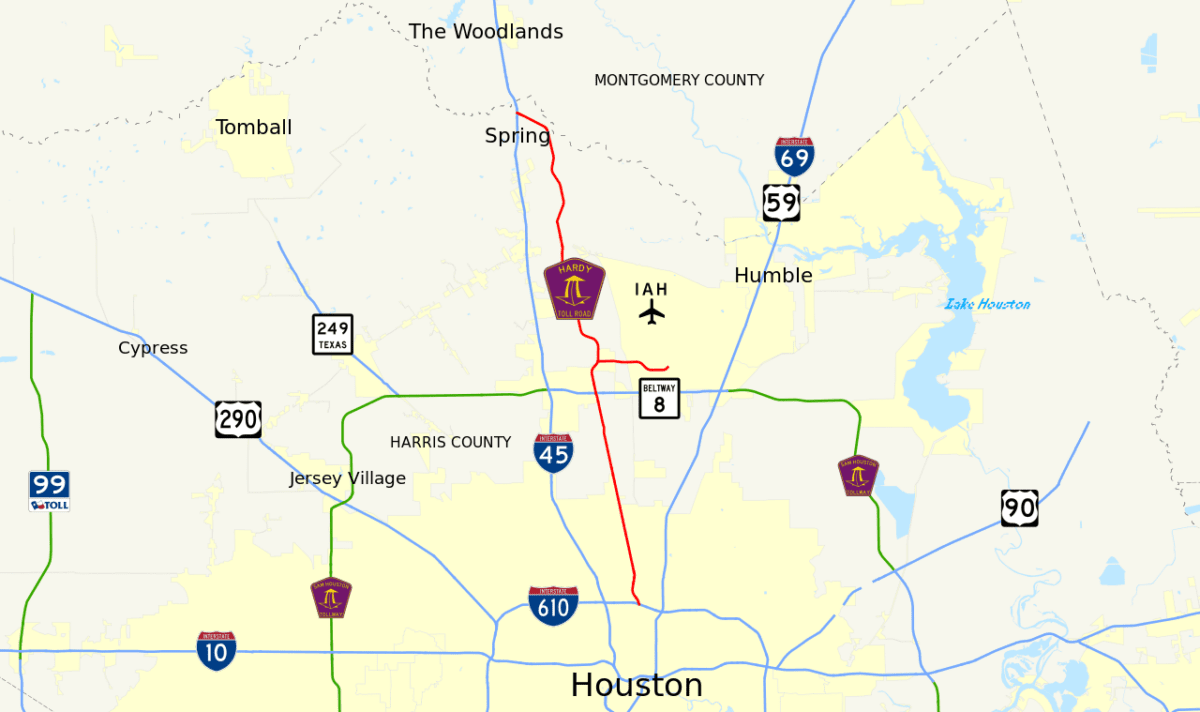
K-TAG
K-TAG is the Kansas toll tag, but it has interoperability with many south-central US toll tag systems, including TollTag, EZ-TAG, TxTag, PikePass, and NationalPass.
K-TAG has plans that cater to occasional and frequent users; my K-TAG is the plan for intermittent users and is charged monthly, while the K-TAG Classic is for frequent users and works off a prepaid account, which also has a $1 a month fee.
- Occasional and frequent use plans are available with the K-TAG Classic, including a $1 monthly fee.
- Interoperable with TollTag, EZ-TAG, TxTag, PikePass, and NationalPass
NationalPass
NationalPass is, as the name suggests, a tag that allows for multi-state toll access; the purpose is to eventually allow toll access across Northern America. Currently, the toll tag is operational in 20 states, making it an advantageous option for anyone who does a lot of cross-country travel.
States, where NationalPass is accepted are Texas, California, Kansas, Delaware, Florida, Illinois, New York, Ohio, Pennsylvania, Rhode Island, Indiana, New Jersey, Virginia, West Virginia, New Hampshire, North Carolina, Maine, Maryland, Massachusetts, and Kentucky.
NationalPass costs more than other toll tags, with an $8 to $11 monthly fee on top of an activation fee and toll charges.
- Monthly fees of $8 to $11.
- Interoperable in 20 states.

How to Get a Toll Tag in Texas
Getting a toll tag in Texas involves several steps. The primary agencies that manage toll roads and issue toll tags in Texas are the North Texas Tollway Authority (NTTA), the Texas Department of Transportation (TxDOT) through their TxTag system and the Harris County Toll Road Authority (HCTRA) for the Houston area. Here is a general outline for obtaining a toll tag:
Choose the Right Agency:
- NTTA (North Texas Tollway Authority): Primarily for the Dallas-Fort Worth Metroplex.
- TxTag: Managed by TxDOT, can be used statewide.
- HCTRA (Harris County Toll Road Authority): Primarily for the Houston area.
Online Registration:
- Visit the Website: Go to the official website of the agency you have chosen.
- Create an Account: You must provide personal information, including your name, address, phone number, and email.
- Vehicle Information: Enter details about your vehicle(s), such as license plate number, make, model, and year.
- Payment Information: Provide a valid debit or credit card for toll payments.
In-Person Registration:
- Locate an Office: Find the nearest customer service office of the toll agency.
- Documentation: Bring necessary documents such as identification, vehicle registration, and payment information.
- Fill in Forms: Complete the application forms provided at the office.
Via Mail:
- Application Form: Download the application form from the agency’s website.
- Complete the Form: Fill in the necessary information.
- Mail the Form: Send the form and any required documentation to the address specified on the application.
Receive the Toll Tag:
- Online/In-Person: If applied online or in person, you might receive the tag immediately or be mailed to your specified address.
- Via Mail: The toll tag will be mailed to you once your application is processed and approved.
Activate:
- Follow Instructions: Once you receive the toll tag, activate it as per the instructions provided, usually via the agency’s website or customer service line.
After activation, place the toll tag on your vehicle’s windshield, following the guidelines provided to ensure it is read correctly at toll booths.
By obtaining a toll tag, you can benefit from discounted toll rates and the convenience of automated toll payments, making your travel on Texas toll roads more efficient.

Benefits of Using a Toll Tag
Using a toll tag in Texas comes with many benefits aimed at making your travel experience more convenient, efficient, and cost-effective. Here are some of the primary advantages:
Cost Savings:
- Discounted Rates: Toll tags often offer a discounted rate compared to paying with cash or through a Pay-By-Mail system.
- No Late Fees: Automatic replenishment options ensure you always have a balance, thus avoiding late fees or penalties.
Convenience:
- Automated Payments: The tolls are automatically deducted from your prepaid account, eliminating the need to stop and pay at each toll booth.
- Online Management: Most toll tags come with an online account management system where you can view your transaction history, update your vehicle information, and replenish your balance.
- Multiple Vehicles: One account can often be used for various vehicles, making it convenient for families or businesses with more than one car.
Time-Saving:
- Express Lanes: Some toll roads have express lanes accessible only to toll tag users, enabling faster travel.
- Reduced Stop Time: Even on regular toll lanes, using a toll tag minimizes the time spent as there’s no need to stop and make a payment.
Interoperability:
- Statewide Usage: Toll tags like TxTag are interoperable and can be used on any toll road in Texas.
- Out-of-State Travel: Some Texas toll tags are compatible with toll systems in other states, offering a seamless travel experience.
Additional Features:
- Payment Flexibility: Many agencies offer multiple replenishment options, such as credit/debit cards, bank account drafts, and even cash payments at customer service centers.
- Travel Reports: Some systems allow you to download your travel history, which can be useful for business expense reports or personal record-keeping.
Environmental Benefits:
- Reduced Emissions: By eliminating the need to stop and start at toll booths, toll tags contribute to lower fuel consumption and emissions.
Using a toll tag is especially beneficial for regular commuters and businesses with fleet vehicles, as the time and cost savings can significantly increase over time. Whether you opt for an NTTA TollTag, a TxTag, or an HCTRA EZ TAG, the benefits are universally designed to enhance your toll road experience.

Toll Tags Compared
Below is a table that compares the major toll tag providers in Texas: the North Texas Tollway Authority (NTTA) TollTag, the Texas Department of Transportation (TxDOT) TxTag, and the Harris County Toll Road Authority (HCTRA) EZ TAG.
| Feature | NTTA TollTag | TxTag | HCTRA EZ TAG |
|---|---|---|---|
| Primary Service Area | Dallas-Fort Worth Metroplex | Statewide | Houston Area |
| Interoperability | Statewide and some out-of-state | Statewide and some out-of-state | Statewide and some out-of-state |
| Initial Cost | Varies, often $40 initial deposit | $20-$33.33 depending on tag type | Varies, often $15 plus initial deposit |
| Discounts | Varies, often a $40 initial deposit | None explicitly, but compatible statewide | Various, including senior citizen discounts |
| Account Management | Online, Phone, In-person | Online, Phone, Mail | Online, Phone, In-person |
| Auto-Replenishment | Yes, optional | Yes, optional | Yes, optional |
| Multiple Vehicles | Yes | Yes | Yes |
| Payment Methods | Credit/Debit, Cash | Credit/Debit, Bank Draft | Credit/Debit, Cash |
| Special Programs | HOV Discounts, Veteran Programs | Veteran Programs | HOV Discounts, Veteran and Senior Programs |
| Late Fees | Applicable if balance is not maintained | Applicable if balance is not maintained | Applicable if balance is not maintained |
Please note that the information may vary and is subject to change. Always refer to the official websites of the respective agencies for the most current information. Each toll tag has its benefits, so your choice should depend on your needs, driving habits, and the areas you frequent.
Txtag Vs. Ez Tag
Comparing TxTag and EZ TAG can help you make an informed decision based on your travel habits, location, and specific needs. Both tags offer a range of benefits, but there are some differences to consider:
Primary Service Area:
- TxTag: Managed by the Texas Department of Transportation (TxDOT), TxTag is designed for statewide use, covering all toll roads in Texas.
- EZ TAG: Operated by the Harris County Toll Road Authority (HCTRA), EZ TAG is primarily intended for use in the Houston metropolitan area.
Interoperability:
- TxTag and EZ TAG: Both tags are interoperable and can be used on any toll road in Texas. Additionally, they are compatible with some toll systems in other states.
Initial Cost:
- TxTag: The initial cost typically ranges from $20 to $33.33 depending on the type of tag you choose (e.g., sticker tag, hard tag).
- EZ TAG: The initial setup usually involves a $15 tag fee plus a refundable deposit or a minimum prepaid toll balance.
Discounts and Special Programs:
- TxTag: No explicit discounts are offered, although the tag is compatible for statewide use.
- EZ TAG: HCTRA offers a range of discounts, including those for senior citizens and High Occupancy Vehicles (HOV). Some volume discounts may also be available.
Account Management:
- TxTag: Accounts can be managed online, by phone, or through mail. TxTag emphasizes an easy-to-use online dashboard.
- EZ TAG: HCTRA offers online, phone, and in-person account management, providing a bit more flexibility in interacting with customer service.
Payment Options:
- TxTag: Accepts credit or debit cards and bank drafts for account replenishment.
- EZ TAG: Offers more flexibility, accepting credit/debit cards and cash payments at customer service centers.
Late Fees:
- Both: Both TxTag and EZ TAG will apply late fees if your account does not maintain a sufficient balance for toll charges.
Choosing between TxTag and EZ TAG generally comes down to your primary area of travel and whether any special discounts apply to you. EZ TAG may offer more local benefits if you’re based in or frequently travel around Houston.
On the other hand, if your travel is more widespread across Texas, TxTag offers straightforward statewide compatibility. Both tags offer the essential benefit of toll payment convenience and are largely interchangeable regarding toll road usage in Texas.

Txtag Vs. Ntta
Tips for Saving Money with Toll Tags
Using a toll tag already puts you on the path to saving money compared to cash payments or Pay-By-Mail systems. However, there are additional ways to maximize your savings and get the most out of your toll tag in Texas:
Choose the Right Plan:
- Compare Plans: Different toll agencies may offer multiple plans catering to different usage levels. Make sure to choose the one that best fits your driving habits.
- Family and Business Plans: Some agencies offer family or business plans that can be more economical when multiple tags are required.
Replenishment Options:
- Auto-Replenishment: Automatic account replenishment often avoids low-balance fees or account suspension.
- Threshold Settings: Some systems allow you to set a custom low-balance threshold, ensuring your account only tops up when needed.
Track and Review:
- Regular Monitoring: Monitor your account through the online dashboard to track your usage and ensure you’re on the most cost-effective plan.
- Optimize Routes: By understanding where you accrue the most tolls, you can optimize your routes to minimize costs.
Off-Peak Hours:
- Time-of-Day Discounts: Some toll roads offer discounted rates during non-peak hours. Check if this option is available and align your travel times accordingly.
Special Discounts:
- Veterans and HOV: Special discounts for veterans or High Occupancy Vehicles (HOV) may be available. Check with your toll agency for eligibility requirements.
Bundle with Other Services:
- Combo Deals: Occasionally, toll agencies collaborate with other service providers (like parking services or public transport) to offer bundled savings.
Long-Term Commitments:
- Prepaid Discounts: Some agencies may offer discounts for a long-term commitment or a higher prepaid balance.
Account Updates:
- Keep Information Current: Ensure that your vehicle and payment information are up-to-date to avoid any additional charges or fees.
Use in Multiple States:
- Interoperable Tags: If you travel frequently across state lines, consider getting a tag that’s interoperable with toll systems in other states to take advantage of similar benefits.
By being aware of your options and actively managing your toll tag account, you can make informed decisions contributing to further cost savings. Always keep abreast of any changes or offers your toll agency provides, as they may introduce new ways to save money.

Common Issues with Toll Tags and How to Resolve Them
Toll tags are designed to make travel more convenient, but they may encounter issues like any technology. Below are some common problems users face with toll tags and their respective solutions:
Incorrect Billing:
- Issue: You are charged incorrectly for tolls, too much or for roads you haven’t used.
- Resolution: Log in to your online account to verify the charges. Contact customer service with evidence like travel logs or receipts for prompt correction if discrepancies are found.
Tag Not Reading:
- Issue: The toll reader doesn’t detect your toll tag.
- Resolution: This could be due to poor tag placement or a depleted account. Ensure the tag is correctly placed as per guidelines and that your account has sufficient funds. If the problem persists, the tag might be defective and need replacement.
Overdrawn Account:
- Issue: Your account balance goes negative, incurring additional fees.
- Resolution: Enable auto-replenishment to avoid this issue. If you prefer manual replenishment, set reminders to check your balance regularly.
Incorrect Vehicle Information:
- Issue: Your account has outdated or incorrect vehicle information, leading to missed toll charges or extra fees.
- Resolution: Regularly update your vehicle information, including license plate numbers and car models, through your online account or by contacting customer service.
Double Billing:
- Issue: Both your toll tag account and Pay-By-Mail system charge you for the same trip.
- Resolution: Contact customer service with proof of both charges to reconcile the account.
High Late Fees:
- Issue: Accumulation of substantial late fees due to unpaid tolls.
- Resolution: Pay the outstanding balance as soon as possible to halt further fees. Contact customer service to discuss possible payment plans or dispute the charges if they are incorrect.
Lost or Stolen Tag:
- Issue: Your toll tag is lost or stolen, risking unauthorized usage.
- Resolution: Report the loss to customer service immediately. They can deactivate the old tag and issue a new one.
Inactive Tag Due to Non-Use:
- Issue: The tag becomes inactive due to extended periods of non-use.
- Resolution: Most tags require occasional use to remain active. If your tag becomes deactivated, contact customer service for reactivation procedures.
Issues with Interoperability:
- Issue: Your toll tag doesn’t work on toll roads in another state or jurisdiction.
- Resolution: Check if your toll tag is compatible with the toll system of your traveling area. If it should be but isn’t working, contact customer service for troubleshooting.
Tag Malfunction:
- Issue: The tag stops working despite having sufficient funds and proper placement.
- Resolution: Contact customer service to diagnose the issue. They might suggest resetting the tag or issue a replacement.
Always keep records of your toll transactions and regularly review your account to catch issues early. Customer service is often your best resource for resolving these problems, so don’t hesitate to reach out for assistance.

Texas Toll Tag FAQs
Toll Tag Discounts and Special Offers in Texas
Different agencies offer a variety of discounts and special offers:
- High Usage Discounts: Some agencies offer discounts for frequent users.
- Veteran Programs: Reduced tolls or free passes are available for qualifying veterans.
- HOV Discounts: High Occupancy Vehicles may receive reduced rates at certain times on some roads.
- Senior Citizen Discounts: Some agencies offer discounted toll rates for senior citizens.
Toll Tag Usage and Regulations in Texas
- Account Balance: Ensure your account has sufficient funds to avoid penalties.
- Interoperability: Texas toll tags are generally interoperable across the state.
- Multiple Vehicles: You can link multiple vehicles to a single account but each vehicle must have its own tag.
- Violation Penalties: Fines and penalties are levied for toll evasion.
Toll Tag Apps and Mobile Payment Options in Texas
Some Texas toll agencies offer mobile apps that allow you to:
- Manage Account: View balance, add funds, and update information.
- Pay Tolls: Pay for tolls directly through the app.
- View Transactions: Monitor toll usage and payments.
Comparison of Toll Tag Systems in Other States
Texas toll tags are interoperable with toll systems in other states, including Oklahoma and Kansas. However, not all features and discounts may apply. Always check compatibility before traveling out of state.
How Many Different Toll Tags In Texas Are There?
There are 6 different toll tags that can be used in Texas, they are, TxTag, EZ-TAG, PikePass, TollTag, K-Tag, and National Pass.
Are Any Texas Toll Tags Operable With National Pass?
Yes, K-Tag is interoperable with National Pass.
How to Replace a Lost or Damaged Toll Tag
If your toll tag is lost, damaged, or stolen, the first step is to report the issue to the respective toll agency’s customer service department as quickly as possible. Here’s a general guide:
Contact Customer Service: Use the toll-free number, email, or visit a customer service center to report the issue.
Deactivate Old Tag: Request the deactivation of the lost or damaged tag to prevent unauthorized usage.
Apply for Replacement: Fill out the required forms and pay any applicable replacement fees.
Activate New Tag: Once you receive the new tag, follow the activation process, usually done online or over the phone.
Place the New Tag: Attach the new tag to your vehicle as per the guidelines provided.

Next Steps
- Research and compare the different toll tag options: Take a closer look at each toll tag option mentioned in the article – TxTag, EZ-TAG, PikePass, TollTag, K-Tag, and National Pass. Consider factors such as cost, interoperability, discounts, and coverage areas to determine which toll tag would best suit your needs.
- Visit the official websites: Access the official websites of the toll tag agencies to gather more information and get details on how to sign up for a toll tag. Here are the websites for each toll tag mentioned:
- TxTag: TxTag Official Website
- EZ-TAG: EZ TAG Official Website
- PikePass: PikePass Official Website
- TollTag: NTTA TollTag Official Website
- K-Tag: K-TAG Official Website
- National Pass: NationalPass Official Website
- Contact customer service: If you have any specific questions or need assistance, reach out to the toll tag agency’s customer service. Contact details for each agency can be found on their respective websites.
- Consider additional research: If you want to explore more options or have specific requirements, consider researching other toll tag options available in Texas. There may be newer or lesser-known toll tags that could better suit your needs.
Always refer to the official websites of the toll tag agencies for the most up-to-date information and instructions.
Contact Details for Toll Tag Customer Service and Support
The contact details for toll tag customer service and support can vary depending on the agency that manages your specific toll tag. Below are the contact details for some of the major toll agencies in Texas:
TxTag (Texas Department of Transportation)
- Phone Support: 1-888-468-9824
- Email: [email protected]
- Website: TxTag Official Website
- Office Locations: Available on the website
NTTA TollTag (North Texas Tollway Authority)
- Phone Support: 972-818-6882 or 817-731-6882
- Email: Via the website’s contact form
- Website: NTTA Official Website
- Office Locations: Plano, Irving, Dallas, and Fort Worth
EZ TAG (Harris County Toll Road Authority)
- Phone Support: 281-875-3279
- Email: Via the website’s contact form
- Website: EZ TAG Official Website
- Office Locations: Throughout Harris County
Pay By Mail Customer Service
- Phone: Varies depending on jurisdiction
- Website: Check local toll road websites for information
Note: Always double-check the official websites for the most up-to-date information, as contact details may change over time.
Before contacting customer service, gathering all relevant information, such as your account number, vehicle information, and any other details pertinent to your query, is a good idea to facilitate a quicker resolution to your issue.
Share the post "Toll Tag Showdown: Comparing Texas’ Best Options"
Christian Linden is a seasoned writer and contributor at Texas View, specializing in topics that resonate with the Texan community. With over a decade of experience in journalism, Christian brings a wealth of knowledge in local politics, culture, and lifestyle. He holds a Bachelor's degree in Communications from the University of Texas. When he's not writing, Christian enjoys spending weekends traveling across Texas with his family, exploring everything from bustling cities to serene landscapes.